Types of Cookies We Use
Our website contains the following types of cookies:
Functionality Cookies: These cookies help with the functionality of the platform. They are used to remember your selections or settings on the platform, including personalizing the information presented to you, such as your username, language, font, and platform layout.
Advertising Cookies: These cookies are used for advertising purposes. They remember what you have previously visited and your usage patterns on the platform, enabling us to offer products, services, or ads that are relevant to your interests. They are also used to evaluate the effectiveness of advertising campaigns.
Strictly Necessary Cookies: These are essential technical cookies that are necessary for the platform’s functionality. They allow you to access information safely and comprehensively.
Performance Cookies: These cookies measure the performance of the platform. They collect anonymous visitor data, analyze the number and behavior of visitors, and help improve the platform to better meet user needs.
Third-party Cookies: These cookies are set by third-party providers, such as Google Analytics, to track and analyze usage data on the platform.
Cookie Settings
You can configure your browser to reject cookies. Below are the steps for managing cookie settings:
For Safari Users:
Open the Safari app and select “Settings.”
Choose “Privacy” and manage your cookie usage preferences as follows:
Select “Prevent cross-site tracking” to disable cookie tracking and website data.
Select “Block all cookies” to block third-party websites and advertisers from storing any data on your device.
Select “Manage Website Data” to see which websites have stored cookies and data.
For Google Chrome Users:
Open Google Chrome on your computer and select “Settings” in the top right corner.
Scroll down and choose “Advanced.”
Select “Privacy and Security.”
Choose “Site Settings.”
Click on “Cookies” and to disable cookies, select “Block sites from saving and reading cookie data.”
For Internet Explorer Users:
Open Internet Explorer and select “Settings.”
Choose “Security.”
Select “Delete browsing history.”
Choose “Cookies and website data” and click “Delete” to remove cookie data.
To manage cookie settings:
Select “Tools.”
Choose “Internet Options.”
Select “Privacy.”
Click “Advanced” and choose whether to allow or block cookies.